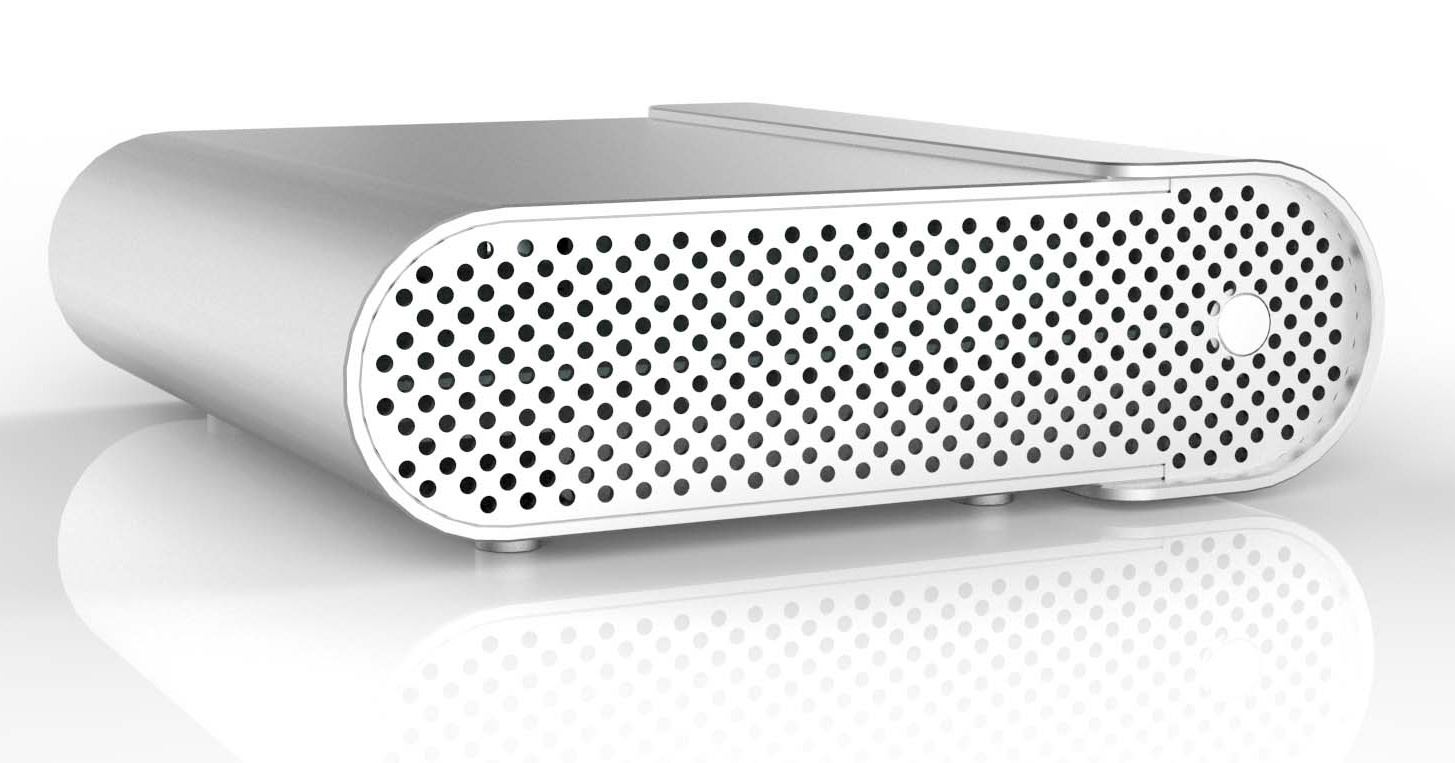Small in Size Big on Performance
ezStackr Cloud Platform
ezStackr offer an affordable, secure and easy to use private Cloud solution to all enterprise. Your Cloud journey with ezStackr will be both easy and pleasant, as we have removed all complexity in relation to Cloud deployment and adoption. ezStackr is designed to be plug and play, all you need to do is to connect the power, network, and power on the appliance. ezStackr contains all the resources you need to run a secure private Cloud within your premises. Our self-service portal allows anyone to design IT infrastructure on Cloud easily.
Configure and Buy Your ezStackr Now
ezStackr Product Feature
Ready to use template
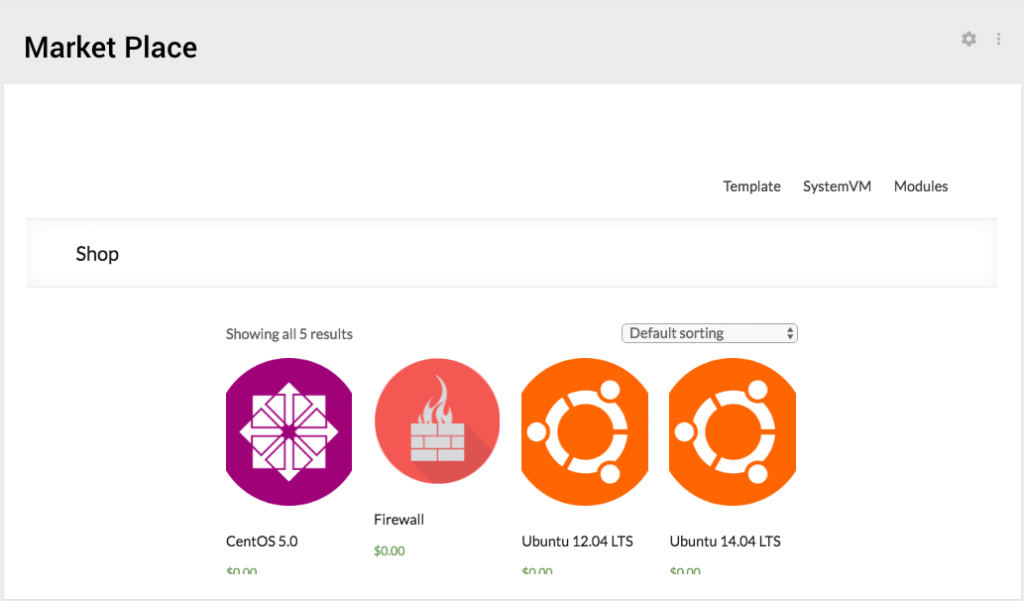
No time to create a template or install the required application?
This is no longer an issue with ezStackr. You can download templates, OS or system machines with specific application like VPN, firewall, load balancer, etc from our marketplace. We work with 3rd party vendors to onboard their application to our marketplace and ezStackr users can download them into their unit and start to deploy them immediately.
Customize Template
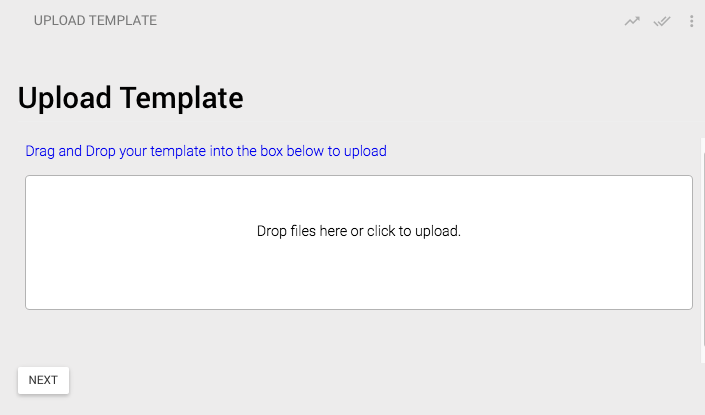
If you have a customized template, ezStackr let you upload your template with ease. Just drag and drop your template to upload to ezStackr.
VM Management
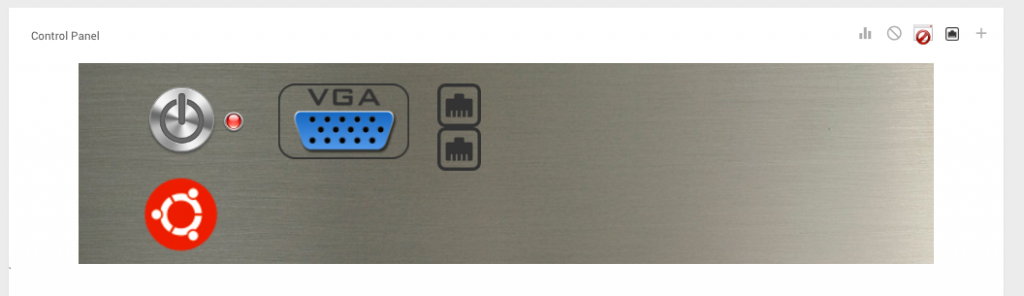
ezStackr Cloud Appliance offers a very simple to use VM management interface. We represent all the cloud resources graphically. Using the Control Panel of the VM, you can easily operate the virtual machines that are running in the appliance. Adding resources like network adaptors and the console is just a click away.
Storage Management

ezStackr provides a user-friendly interface for users to manage their storage requirement. You can easily create storage resources and attached/detach it to a virtual machine. Expanding the storage capacity of your virtual machines is easy and you can increase and decrease the storage space base on your usage requirement.
Network Management
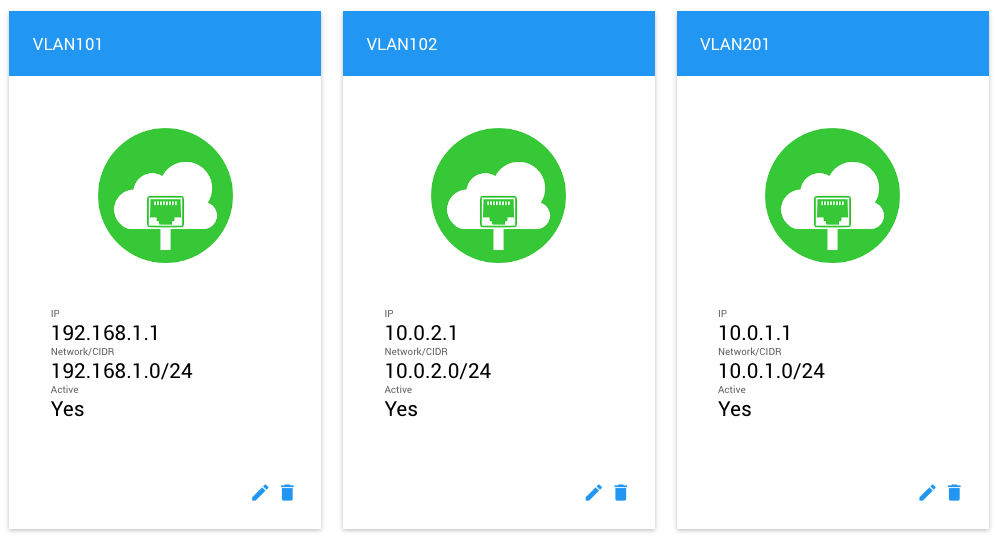
ezStackr allows the user to create VLAN and use it to connect virtual machines together. You do not have to invest in expensive SDN switches or router. ezStackr Cloud Appliance enables you to create VLAN and bridging network so that your entire system architecture can work within the appliance and can communicate with external devices.
Network Designer
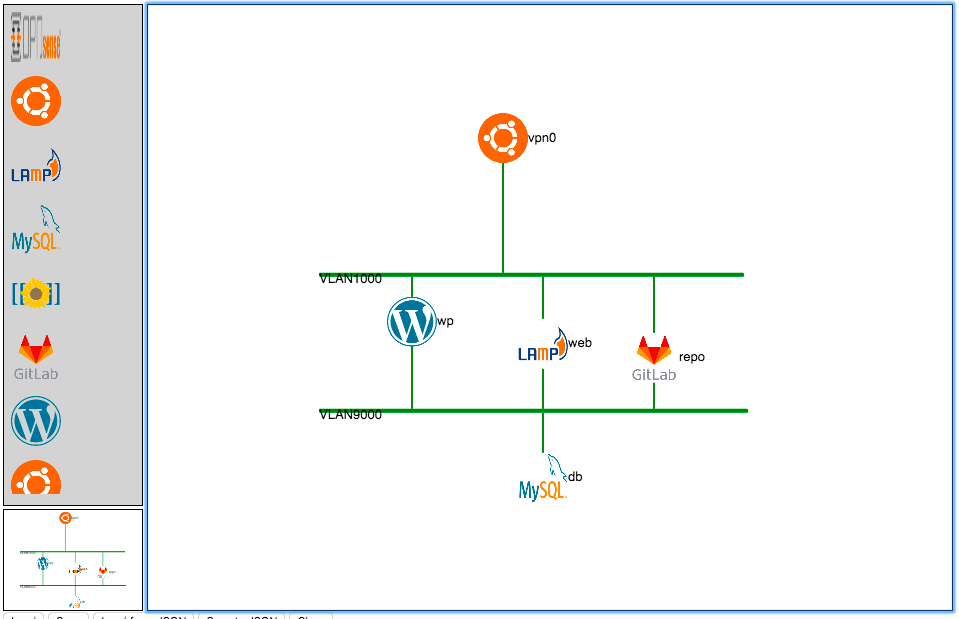
ezStackr comes with a Network Designer, this state of the art feature is unique only to ezStackr. Network Designer allows you to design your system architecture in a Visio like a workspace. This design can then be deployed to the Cloud easily. This powerful drag and drop feature enables the enterprise to design and deploy entire system architecture to your private cloud with just one click of the button.
Multi-Tenancy

ezStackr offers multi-tenancy features to all enterprise customers. Few developers can share a single box of ezStackr, each user can work at the same time to maximize the resources. Each tenant can configure their virtual machines to see other user virtual machines for better collaboration in their testing or development.
Secure

ezStackr is the most secure Cloud platform. Unlike other Cloud platforms, in ezStackr processes that provide user workspace, virtual machines and storage are confine within the user workspace, other users will not have to access it. This makes it difficult for one user to hack the other user workspace. We have also put in other security consideration when we design ezStackr.
Data Protection
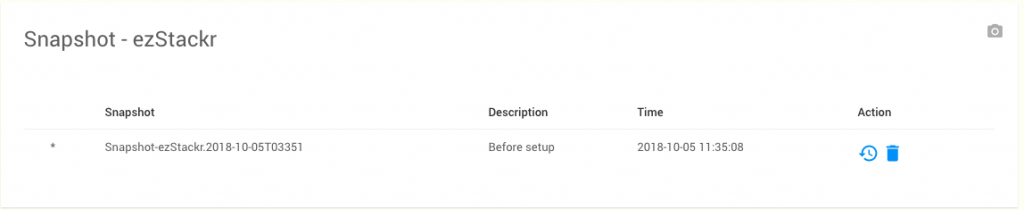
We have engineered ezStackr to be resilient so that the user’s data can be protected and minimize the risk of data loss. From the hardware level, we have put in raid mirror so that user data is 100% protected. ezStackr also comes with ECC RAM to ensure the integrity of the data during processing by the CPU. On the OS level, we use zfs to protect any files that are stored on the hard disk. On the VM level, ezStackr provides snapshot function to protect the virtual machines from any human activities that might corrupt the guest OS. User can reverse any damage caused by viruses, ransomware, failed update or any human error that might cause the VM to be inaccessible.
Easy to Setup

ezStackr simplifies Cloud adoption. There is no complex infrastructure deployment and complicated software installation before you can enjoy the benefits of Cloud Computing. Install and configure cloud is as easy as 1,2,3. Just connect power, connect network and power on.
Operate anywhere

ezStackr only consumes 40W of power at peak, so there isn’t a need to design special power requirement to run ezStackr. In addition, ezStackr runs very silently and it’s elegant and sleek design makes it ideal to be deployed in an office environment.